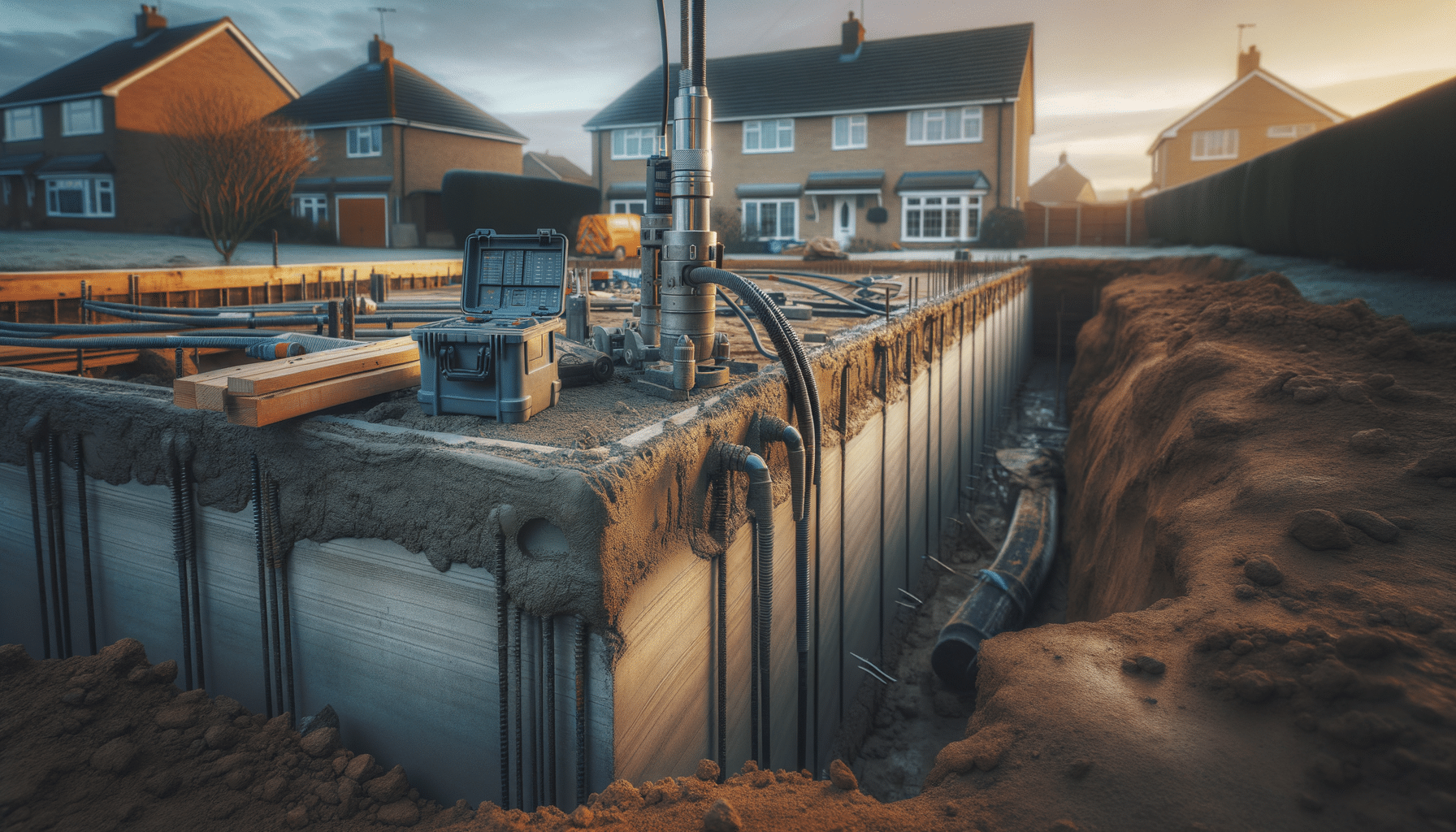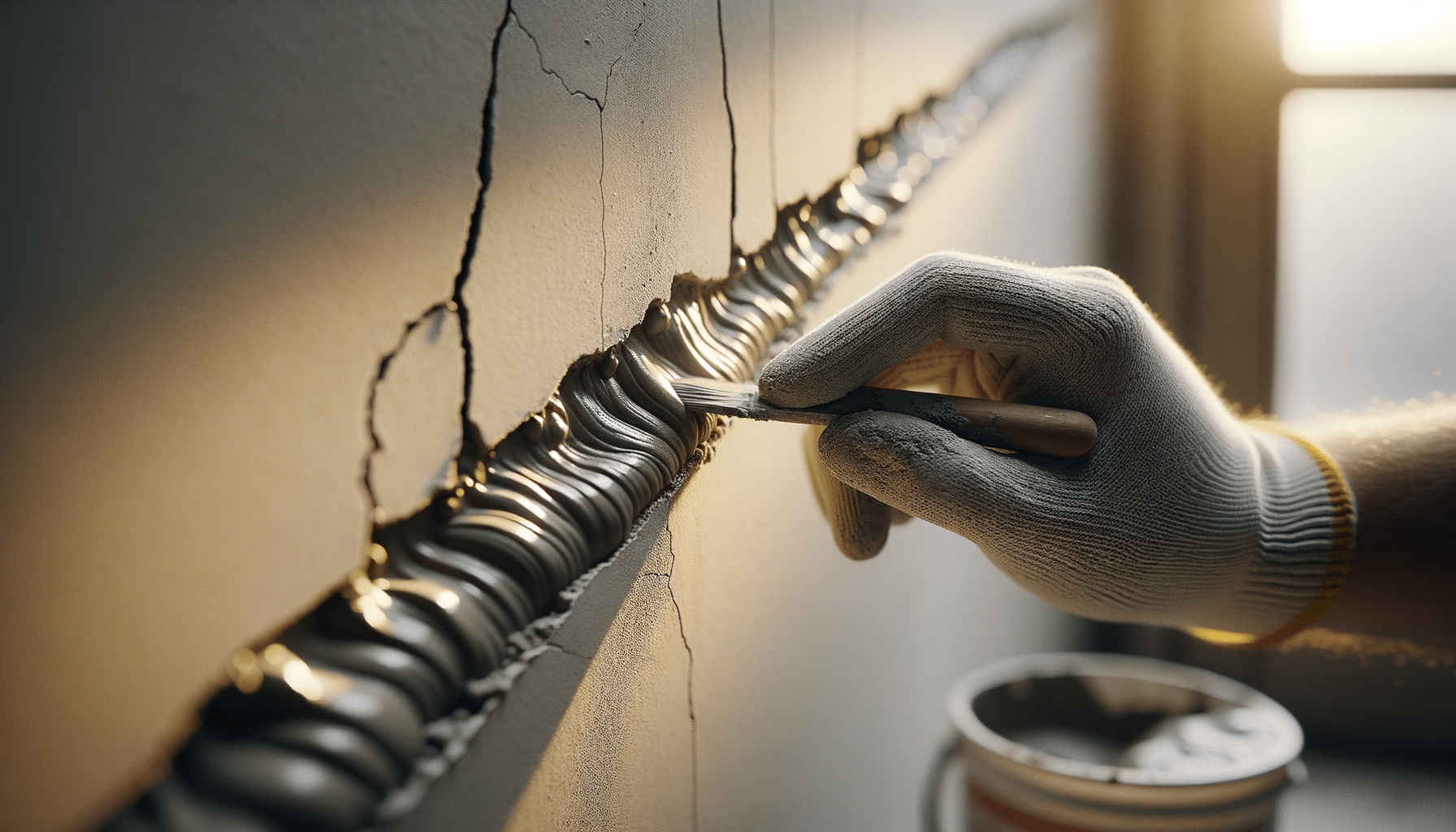Portrait Photography: Getting the Best Out of Your Smartphone
Smartphone technology has revolutionized the way we capture moments, making it easier than ever to take stunning portrait photographs without a professional camera. With a little know-how, you can elevate your smartphone photography skills to create exceptional portraits that stand out.
Portrait photography with a smartphone is an art that combines technical skill and creative flair. Let’s explore some expert insights and practical tips to help you make the most out of your smartphone camera.
Understanding Your Smartphone Camera
Before diving into techniques, it’s essential to understand the capabilities of your camera. Most smartphones today are equipped with advanced features like portrait mode, which uses depth-of-field effects to create a blurred background, focusing attention on the subject. According to a study by Statista, over 3.8 billion people worldwide own a smartphone, and a significant number use them as their primary camera.
Expert Insights
Renowned photographer Alex Huff suggests, “Understanding lighting and composition is crucial in capturing professional-quality portraits with your smartphone.”
Mastering Lighting
Lighting is a critical component in portrait photography. Natural light is often the most flattering, so consider shooting during the golden hour—shortly after sunrise or before sunset. If you’re indoors, position your subject near a window for soft, diffused lighting.
Pro Tip: Avoid using your smartphone’s flash, as it can create harsh shadows and unflattering highlights. Instead, use external light sources or natural light for better results.
Composition Techniques
Composition can make or break a portrait. Use the rule of thirds—imagine a grid over your image and place the subject along these lines or at their intersections. This technique creates a balanced and engaging photo.
Actionable Tips
- Experiment with angles: Shooting from different angles can add depth and interest to your portraits.
- Focus on the eyes: The eyes are the focal point of a portrait, so ensure they are sharp and well-lit.
- Use leading lines: Incorporate lines in the environment to guide the viewer’s eye to the subject.
Editing and Enhancing
Post-processing can enhance your portraits. Many smartphones come with built-in editing tools, allowing you to adjust exposure, contrast, and saturation. Apps like Snapseed and Lightroom Mobile offer more advanced editing features.
Comparison Table: Smartphone Features for Portrait Photography
| Feature | Description |
|---|---|
| Portrait Mode | Creates depth-of-field effects for a blurred background. |
| Manual Controls | Allows adjustment of settings like ISO and shutter speed. |
| HDR | Enhances dynamic range for better detail in highlights and shadows. |
| AI Scene Detection | Automatically adjusts settings for optimal results. |
| Optical Zoom | Provides closer shots without losing quality. |
| RAW Format | Offers more flexibility in post-processing. |
| Night Mode | Improves low-light performance without flash. |
| Stabilization | Reduces blur from camera shake. |
Personal Anecdotes
While traveling, I discovered the power of smartphone portrait photography. Capturing candid moments of locals in their natural environment taught me the importance of patience and spontaneity.
FAQs
How can I improve my smartphone portrait photography?
Focus on lighting, composition, and use available editing tools to enhance your images.
What is the best time of day for portrait photography?
The golden hour, shortly after sunrise or before sunset, provides soft, flattering light.
Should I use filters when editing portraits?
Moderation is key; subtle enhancements can improve your photo, but avoid over-editing.
Conclusion
With these tips and techniques, you’re well on your way to capturing outstanding portraits with your smartphone. Remember, practice makes perfect, so keep experimenting with different settings and compositions. Happy shooting!